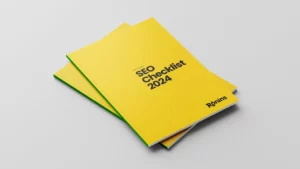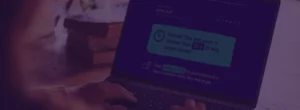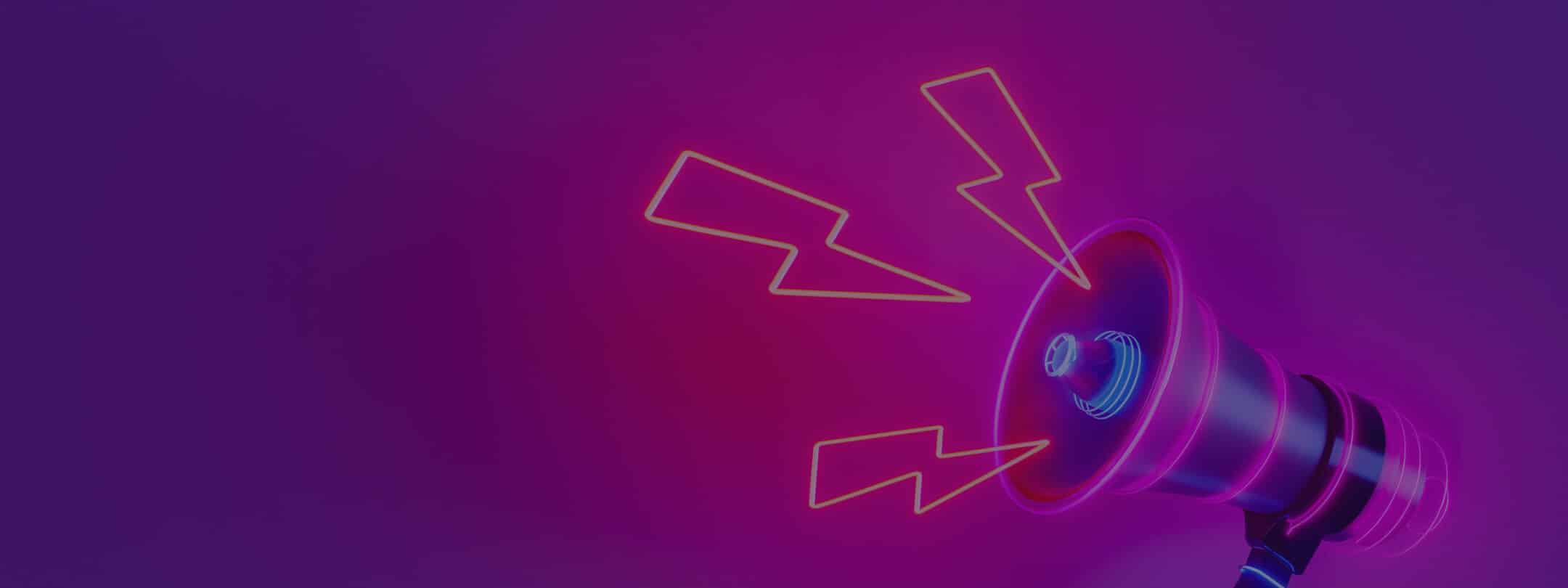
Free Google Ad Grants for UK Charities
Table of Contents
TL;DR
Google Ad Grants offers charities up to £90,000 in free ads each year. Learn how to apply, meet eligibility requirements, and maximise the grant’s benefits to boost your charity’s online presence.
Did you know that your charity could receive up to around £7,500 per month (10,000 USD per month) in free Google ads advertising from Google? Google Ad Grants is a fantastic programme designed to help non-profits like yours increase their online presence and raise awareness without spending a penny.
Whether you’re looking to recruit volunteers, boost donations, or simply get the word out about your mission, Google Ad Grants can provide a significant boost to your efforts.
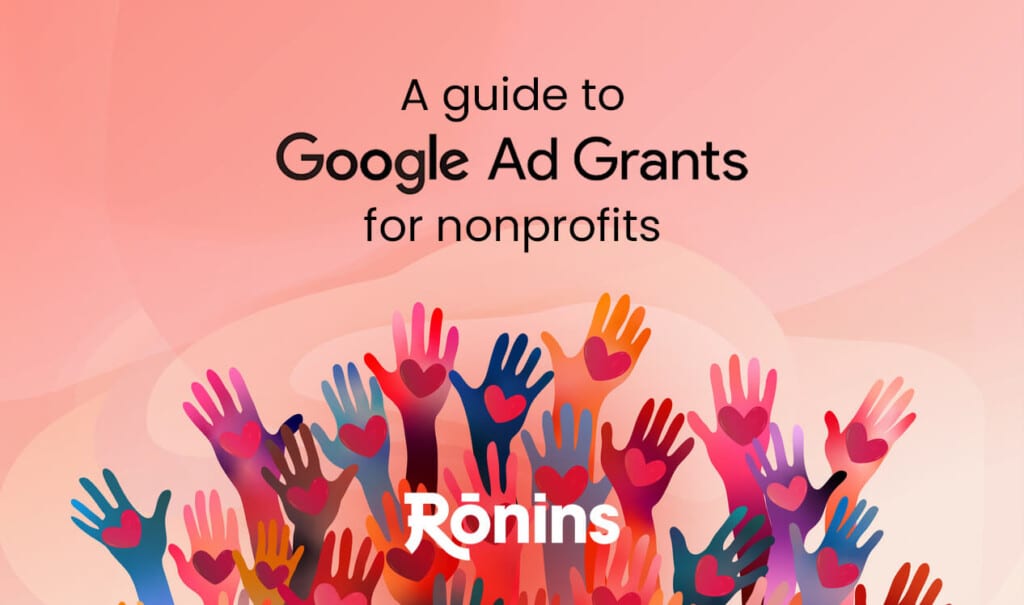
What is Google Ad Grants?
The Google Ad Grants program is an initiative by Google that provides non-profit organisations with up to £7,500 per month in free advertising credit. This means your charity can create text-based ads that appear in search results pages, helping you to reach a larger audience and drive more traffic to your website. The grant allows UK charities to bid on keywords relevant to their cause, ensuring that when people search for terms related to your mission, your organisation appears prominently in the search results.
The main advantage of a Google Ad Grant is that it helps you to increase visibility and connect with people who are likely to support your cause. This can lead to more donations, increased volunteer engagement, and greater participation in your events. By leveraging this programme, your charity can effectively compete with larger organisations that have significant marketing budgets, all without spending any of your own funds.
Moreover, the Google Ad Grant is designed to be user-friendly, making it accessible even if you’re new to digital marketing. Google provides plenty of resources and support to help you get started, from setting up your ads to tracking their performance. In short, Google Ad Grants can be a game-changer for your charity, offering a cost-effective way to expand your reach and amplify your impact.
• • •
Eligibility Criteria
To take advantage of the Google Ad Grants programme, your charity must meet certain eligibility criteria. Google has established these requirements to ensure that the grants are awarded to organisations that are genuinely committed to non-profit work and capable of making effective use of the advertising credit. Google defines the following key criteria your charity must fulfil:
1. Non-Profit Status
Your organisation must be registered as a non-profit in your country and maintain a valid charity status. This typically means having a charity number or tax-exempt status. For instance, UK charities need to be registered with the Charity Commission or have tax-exempt status from HMRC.
2. Adherence to Google’s Non-Discrimination Policy
Your charity must not discriminate in hiring practices or services provided based on race, religion, sexual orientation, or any other characteristic. Google is committed to inclusivity and expects participating organisations to uphold these values.
3. Valid Website
Your registered charity must have a functional high-quality website that meets Google’s website policy standards. This includes having a secure site (HTTPS), being mobile-friendly, and offering substantial content related to your mission. The site should also feature clear navigation and a user-friendly design.
4. Programme Policies Compliance
Your organisation must agree to and comply with Google’s Ad Grants policies. This includes maintaining active management of your Ad Grants account, meeting minimum performance criteria, and not using the ads for purely commercial purposes. Your ads should focus on your charity’s mission and not promote products or services for profit.
5. Geographical Restrictions
While Google Ad Grants are available in many countries, there are geographical restrictions. Ensure that your country is included in Google’s eligible locations list. You can find this information on the Google for Nonprofits website.
If your organisation meets these criteria, you’re well on your way to unlocking significant resources to support and expand your charitable efforts.
• • •
How to Apply for Google Ad Grants
Applying for Google Ad Grants is a straightforward process, but does require careful attention to ensure your application is successful. Here’s a step-by-step guide to help you through the application process:
1. Register with Google for Nonprofits:
Visit the Google for Nonprofits website: Start by going to Google for Nonprofits. Click on the ‘Get Started’ button to begin the registration process.
Verify your charity’s eligibility: Google will ask for information about your registered charity, including your registration details and tax ID number. Make sure you have these documents handy.
Sign up and wait for approval: After providing the necessary information, submit your application. Google typically takes a few days to verify your details and approve your registration.
2. Set Up a Google Ads Account:
Create a new Google Ads account: Once your charity is registered, create a new Google Ads account. Important: Do not enter any billing information during this setup as you are applying for the grants programme.
Submit your account for pre-qualification: Link your new Google Ads account to your Google for Nonprofits account. This step is necessary for your account to be reviewed under the Google Ad Grants criteria.
3. Complete the Ad Grants Eligibility Form:
Fill out the eligibility form: This form includes questions about your charity’s mission, website, and how you plan to use the Ad Grants. Be thorough and provide clear, detailed responses.
Submit the form: After completing the form, submit it for review. Google will assess your answers to determine if your organisation meets the Ad Grants criteria.
4. Set Up Your Manage your Ad Campaign
Create your first campaign: Once approved, you can set up your first Google Ads campaign. Choose a campaign objective that aligns with your charity’s goals, such as increasing website traffic or raising awareness for an upcoming event.
Choose keywords wisely: Select keywords relevant to your charity’s mission and the target audience you want to reach. Use negative keywords to exclude irrelevant searches, ensuring your ads appear only in the most relevant contexts. Google provides a keyword planner tool to help you find the most effective terms.
Write compelling copy: Create text ads that clearly convey your charity’s mission and encourage people to take action, such as visiting your website or making a donation.
5. Submit Your Campaign for Review
Adhere to Google’s guidelines: Ensure your campaign follows all Google Ad Grants policies, including using relevant keywords and linking to pages that offer valuable content to visitors.
Submit for review: Once your campaign is set up, submit it for review. Google will check to ensure it meets the programme’s standards before it goes live.
6. Activate and Monitor Your Ads
Activate your ads: After approval, your search ads will start running on Google Search. Regularly check their performance to see how well they are driving traffic to your site and meeting your goals.
Optimise continuously: Use Google Ads’ tools to monitor and optimise your campaigns. Adjust keywords, test ad copy, and try different targeting options to improve results.
• • •
Maximising the Benefits of Google Ad Grants
To get the most out of your Google Ad Grant account and your advertising campaigns, follow these key strategies:
1. Align Ad Campaigns with Goals
Set clear objectives: Focus on specific goals like increasing donations or promoting events.
Use relevant landing pages: Ensure your digital advertising leads to specific, optimised pages that encourage user action.
2. Target Effectively
Choose precise keywords: Avoid generic keywords. Select terms that directly relate to your charity’s mission to attract the right audience.
Refine audience targeting: Use Google’s targeting tools to reach people who are most likely to engage with your cause.
3. Monitor and Adjust
Track performance: Regularly review Google Analytics metrics such as click-through rates and conversions.
Make data-driven changes: Adjust keywords and ad copy based on performance data to improve results.
4. Focus on Quality Content
Craft compelling ads: Write engaging ad copy with a clear call to action.
Maintain website relevance: Ensure your website provides valuable content that matches your ads.
5. Utilise Free Resources:
Access Google’s tools: Use Google’s training materials to stay updated on best practices.
Engage with the community: Learn from other non-profits using Google Ad Grants.
6. Experiment and Innovate:
Test different approaches: Try various ad formats and strategies to see what works best.
Stay flexible: Continuously adapt your campaigns to keep them effective and relevant.
• • •
Common Ad Grant Pitfalls and How to Avoid Them
Many UK charities struggle with maintaining their Google Ad Grants account due to neglecting regular updates and failing to meet performance criteria. To avoid suspension, ensure you frequently optimise your ads, stay compliant with Google’s policies and monitor campaign effectiveness by conversion tracking to sustain your grant and maximise benefits.
• • •
Further Reading about Google Ad Grants
Check out the following links to help with Google ads management and boost your advertising efforts