
How to QA a Website
Table of Contents
TLDR
This article dives into the critical role of Quality Assurance (QA) in web development, emphasising its importance in ensuring that a website meets and exceeds developer and user expectations.
It outlines the QA process, including setting up a QA environment, planning a QA strategy, utilising tools and automation, and focusing on critical areas such as functional, performance, and security testing.
It also discusses the benefits of outsourcing QA to bring an external perspective to the project, ensuring objectivity and comprehensive testing.
The guide is designed to help seasoned developers and newcomers integrate effective QA practices into their web development processes.
Introduction to How to QA a website

The Critical Role of Quality Assurance
Quality Assurance (QA) is a pivotal phase, ensuring that the final product meets and exceeds the expectations set forth by both the developers and the end-users. The essence of quality assurance testing lies in its ability to identify and rectify errors, glitches, and other potential issues before they become significant problems, thereby safeguarding the integrity of the website and enhancing user satisfaction. It’s a preventative measure, a thorough examination that guarantees the website’s functionality, security, performance, and overall quality are up to the mark.
Why QA is Indispensable
My experience has taught me that overlooking QA can be a critical misstep in website development. Websites and applications are complex entities, not just about appealing designs or innovative features but also about seamless performance, robust security, and an intuitive user interface. A minor oversight in any of these areas can lead to significant repercussions, affecting user engagement and trust adversely. This is why QA is indispensable—it acts as the final check that ensures every aspect of the website works harmoniously, providing a seamless and secure experience for the user.
Objectives of This Exploration
The goal here is to highlight the importance of QA in the abstract and to highlight steps, strategies, and methodologies that constitute effective QA practices. Whether you’re a seasoned developer or new to the field, this guide is designed to offer valuable insights into making QA an integral part of your web development process, ensuring the launch of successful, high-quality websites.
• • •
Foundations of Website QA

Understanding QA in Web Development
Quality Assurance (QA) is the scaffold ensuring the tower stands tall and unblemished. It’s a holistic approach that encompasses more than just identifying bugs; it’s about setting a benchmark for quality and ensuring the website adheres to it through every layer of its creation. QA in web development is not just a phase but a pervasive ethos that guides the process from blueprint to launch.
QA vs. Testing: While often used interchangeably, QA and testing are not synonyms. Testing is finding problems, a critical component of QA, but QA itself is broader. It’s about prevention, ensuring quality is embedded in the process. While testing is reactive, QA is proactive, a strategic framework that includes:
- Planning and documentation
- Development processes
- Software quality standards
- User experience considerations
Setting Up Your QA Environment
A QA environment is the testing ground where theory meets reality and plans are put to the test. The centrepiece of this environment is the staging setup, an essential mimic of the production environment that allows for the safe testing of new features and bug fixes. This sandbox shields the live environment from potential disruptions, offering a snapshot of how updates interact in the real world.
The Necessity of a Staging Environment: Think of the staging environment as the dress rehearsal before the grand opening. It’s where every element is scrutinised, ensuring that the live performance will be flawless. This environment is critical for:
- Functional testing
- Load testing
- Security assessments
Tools and Technologies for a QA Environment:
- Version Control Systems: Tools like Git facilitate tracking changes and collaborating on code, ensuring that updates can be managed systematically.
- Test Management Software: Applications such as TestRail and Zephyr organise testing efforts, providing a framework for planning, executing, and reporting on QA activities.
- Automated Testing Tools: Selenium and QuickTest Professional (QTP) automate the execution of test cases, increasing efficiency and coverage.
- Performance Testing Tools: LoadRunner and JMeter simulate high traffic and stress on the site to assess performance under various conditions.
- CI/CD Tools: Jenkins and Travis CI automate code integration and deployment stages, enabling continuous testing and delivery.
Creating a conducive QA environment is about more than just selecting tools; it’s about crafting a workflow that integrates QA seamlessly into the development lifecycle. Doing so ensures that quality is not an afterthought but a guiding principle from start to finish.
• • •
The QA Process

Planning Your QA Strategy
A QA strategy is the blueprint for ensuring a website’s success and longevity. It’s a tailored plan that accounts for the unique aspects of each website’s scope and complexity. The foundation of an effective QA strategy lies in understanding the website’s objectives, the technologies it employs, and the audience it serves. This comprehensive approach ensures that the QA process is not a one-size-fits-all but a customised solution that addresses specific needs and goals.
- Tailoring Your Strategy: Every website is a unique ecosystem. With its complex transaction processes, a QA strategy for an e-commerce platform will differ significantly from that of a content-driven blog. The strategy must align with the website’s architecture, features, and user pathways.
- Key Performance Indicators (KPIs): Identifying KPIs for QA success is crucial. These metrics could range from load times and bug frequency to user satisfaction scores and conversion rates. KPIs provide objective targets to aim for and measure the effectiveness of QA efforts.
- Comprehensive Checklist for Website QA
A detailed QA checklist is invaluable for systematically verifying every aspect of website testing, functionality and performance. This checklist thoroughly examines all elements critical to the website’s operation and user experience.
- Functionality: Functionality testing ensures all features work as intended for browser compatibility on desktop and mobile devices and ensures no broken links.
- Usability: Assess the website’s ease of use, navigation clarity, and accessibility across web browsers and mobile devices.
- Performance: Test loading times, responsiveness, and the website’s ability to handle high traffic.
- Security: Check for vulnerabilities, secure data transmission, and compliance with data protection regulations.
- Content: Verify the accuracy, relevance, and SEO optimisation of all textual and multimedia content.
Utilising Tools and Automation in QA
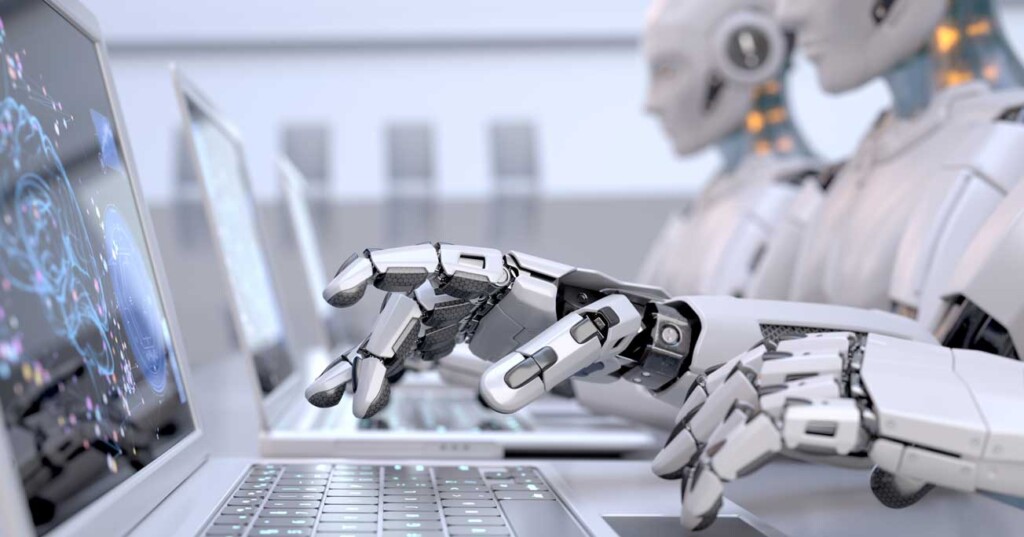
Automation plays a pivotal role in the QA process. By leveraging test automation tools, QA teams can increase efficiency, coverage, and accuracy. Automation allows for the repetitive execution of test cases, freeing human testers to focus on more complex and nuanced aspects of the website’s quality.
- Popular QA Tools: Tools like Selenium for web application testing, JMeter for performance testing, and OWASP ZAP for security assessments are instrumental in automating various QA tasks.
- Role of Automation: Automation accelerates the testing process, enabling rapid identification and resolution of issues. It’s particularly effective for regression testing, where previously tested features are re-evaluated to ensure new changes haven’t introduced any bugs.
- Balancing Automation with Manual Testing: While automation enhances the QA process, balancing it with manual testing efforts is vital. Human insight is irreplaceable for evaluating the user experience, design aesthetics, and complex interactive elements.
• • •
Key Areas of Focus in Website QA

Functional Testing
Functional testing is a cornerstone of website QA testing, verifying that each website feature operates according to the specified requirements. This type of testing scrutinises every function by simulating user actions to ensure they achieve the expected outcomes, whether submitting a form, navigating through menus, or completing a transaction.
Performance Testing
Performance testing ensures your website delivers a smooth, responsive user experience under various conditions. This testing focuses on the site’s speed, scalability, and stability, particularly under peak traffic conditions, to prevent downtime or lag that could frustrate users and drive them away.
Security and Compliance Testing
Security testing is indispensable in an era where data breaches can lead to significant financial and reputational damage. This process involves identifying vulnerabilities in your website that attackers could exploit and ensuring that user data is adequately protected.
- Overview of Security Testing Essentials: Key aspects include testing for SQL injection, cross-site scripting (XSS), and ensuring secure data encryption. Tools like OWASP ZAP and Nessus can automate the search for vulnerabilities, while manual penetration testing provides a hacker’s perspective on potential security gaps.
- Compliance with Legal and Regulatory Standards: Compliance testing ensures your website adheres to applicable laws and regulations, such as GDPR in Europe for data protection or WCAG for accessibility standards. This protects user rights and shields your organization from potential legal challenges.
Functional, performance, and security/compliance testing are fundamental to a comprehensive website QA strategy, ensuring the site is robust, fast, secure, and legally compliant. Employing a mix of automated tools and manual techniques in these areas helps identify issues early in the development cycle, saving time and resources while ensuring a high-quality user experience.
• • •
Advanced QA Techniques

Mobile and Cross-Browser Testing
Today, where users access the web through various devices and browsers, ensuring a consistent and flawless user experience across all platforms is paramount. Mobile and cross-browser testing validate that your website functions correctly and looks visually appealing on various devices, from smartphones and tablets to desktops and across browsers like Chrome, Firefox, Safari, and Edge.
Tools and Strategies for Comprehensive Testing:
- Utilise tools like BrowserStack and CrossBrowserTesting to simulate your website’s performance across different devices and browsers without needing physical access to each device.
- Implement responsive design checkers to ensure layouts adapt correctly to various screen sizes.
- Adopt a mobile-first approach in design and testing, prioritizing the growing segment of mobile users.
- Leverage automation for repetitive tasks while incorporating manual testing to explore nuances in user experience that automated scripts might miss.
Accessibility and SEO Considerations
- Accessibility and SEO are critical components of website quality assurance, ensuring that your site is usable by people with disabilities and ranks well in search engine results. By integrating accessibility and SEO testing into your QA process, you enhance user inclusivity and improve visibility and traffic.
Testing for Website Accessibility
- Use tools like WAVE (Web Accessibility Evaluation Tool) and Axe Accessibility Checker to identify and rectify accessibility issues, ensuring compliance with WCAG (Web Content Accessibility Guidelines).
- Conduct manual testing with assistive technologies such as screen readers to understand the user experience from the perspective of individuals with disabilities.
QA for SEO to Improve Website Visibility and Rankings
- Implement SEO audit tools like Google’s PageSpeed Insights and SEMrush or aHrefs to analyse your website’s search engine optimisation and identify areas for improvement in site speed, mobile-friendliness, and keyword optimisation.
- Ensure all images have descriptive alt tags, content is structured with proper header tags and meta descriptions are optimised to enhance search visibility.
- Regularly update your content to keep it fresh and relevant, using analytics to monitor how changes affect your search rankings and adjust your strategy accordingly.
These practices are integral to maintaining the quality and competitiveness of your digital presence in an increasingly diverse and dynamic online environment.
• • •
Outsourcing QA

Why We Don’t Mark Our Own Homework
Outsourcing QA has become an integral strategy for many of our web design and development projects, driven by the need for specialised testing expertise and the desire to enhance product quality while reducing costs.
This approach involves partnering with external QA providers to leverage their experience, technologies, and methodologies to ensure the software meets its intended requirements and standards.
The adage “we don’t mark our own homework” perfectly encapsulates why we outsource our QA. Internal teams, no matter how skilled, may fall victim to familiarity bias, potentially overlooking flaws that could compromise the quality of the website. This bias can lead to a lack of objectivity, where developers might miss bugs or usability issues because they are too close to the project.
An external QA team brings a fresh perspective, identifying issues that internal teams might miss, thereby ensuring a more thorough and unbiased evaluation of the product’s quality.
Selecting the Right QA Partner
Choosing the right outsourced QA company is crucial for the success of your project. Key factors to consider include:
- Expertise: Look for a company with a proven track record in your specific technology stack or industry.
- Experience in Similar Projects: Companies with experience in similar projects can bring insights and solutions tailored to your specific needs.
- Communication Skills: Effective communication is essential for the success of any outsourced project. Ensure your QA partner has strong communication protocols.
- Understanding of the Latest QA Tools and Methodologies: A partner who stays abreast of the latest trends and tools in QA can offer innovative solutions to improve the quality of your project.
Benefits of Outsourcing QA
Outsourcing QA comes with a multitude of benefits, including:
- Access to Specialised Expertise: External QA providers often possess specialised skills and knowledge that may not be available in-house.
- Cost Efficiency: Hiring an external team can be more cost-effective than recruiting and training an in-house team, especially for project-specific requirements.
- Scalability: Outsourcing allows you to scale your QA efforts up or down based on project demands without the long-term commitment of hiring permanent staff.
- Focus on Core Development Tasks: By outsourcing QA, your internal team can focus on core development tasks, leveraging their strengths and expertise where it matters most.
Outsourcing QA is our strategic decision to improve software quality, efficiency, and market readiness significantly.
• • •
Conclusion

Throughout this article, I have tried to cover the extensive topic of Quality Assurance (QA) in website development, highlighting its pivotal role in ensuring that websites are functional, performant, secure, and accessible. From the foundational practices of setting up a QA environment and planning a tailored QA strategy to functional, performance, and security testing, we’ve underscored the indispensable nature of QA in crafting superior digital experiences.
QA doesn’t end at launch; it extends into continuously monitoring and updating the website to adapt to new technologies, user expectations, and emerging security threats. This underscores the importance of ongoing QA efforts, ensuring that websites remain robust, engaging, and safe for users over time.
I encourage you to prioritise QA as an integral component of web development. Embrace it not as a final hurdle but as a continuous process that enhances every stage of development, from conception to deployment and beyond. Integrating QA deeply into your project lifecycle elevates the quality of your web presence and solidifies your commitment to delivering exceptional user experiences.
• • •
References and Further Reading
A wealth of resources is available for those keen on deepening their understanding of website QA and staying abreast of the latest tools, trends, and methodologies. While specific references and tools have been mentioned throughout the article, further exploration can lead to resources such as:
- The OWASP Foundation: Offers comprehensive guidelines on web application security.
- Google’s Webmasters Blog: Provides insights into best practices for website performance and SEO.
- W3C (World Wide Web Consortium): A valuable resource for web standards, including accessibility guidelines.
- MDN Web Docs: Offers detailed documentation and tutorials on web technologies and QA practices.
These resources can provide a deeper understanding of QA processes, enabling you to implement best practices and leverage cutting-edge tools to ensure your website stands out in the digital landscape. Prioritizing QA is not just about mitigating risks; it’s about seizing opportunities to create compelling, high-quality web experiences that resonate with users and drive success.





