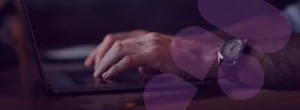Website Speed Optimisation
Table of Contents
TLDR
This article emphasises the importance of website speed optimisation for businesses. It highlights that faster websites enhance user experience, reduce bounce rates, and increase conversions.
Key speed factors include minimising page file size, optimising server location, and using caching and minification techniques.
The page recommends tools like PageSpeed Insights and GTmetrix for monitoring and suggests continuous optimisation as a necessity.
It also advocates hiring local experts for specialised speed enhancements tailored to a company’s technical and connectivity specifics.
Having a fast and optimised website is crucial for businesses competing online. With website speed being a critical factor for user experience and directly impacting bounce rates and conversion rates, business owners need to pay attention to optimising the speed of their websites. Studies show that even a 1-second delay in page load time can cause a 7% drop in conversions. For an e-commerce site, this could result in major revenue loss over time.
This article focuses on key tips and strategies that businesses should implement to speed up their websites. By following website speed optimisation best practices, local businesses can provide a smooth online experience for customers, boost conversions and stay competitive in the market. A faster website means a better bottom line for your business.
The Conversion Benefits of Faster Websites
A recent study conducted by Backlinko in association with Ahrefs surprisingly found no direct correlation between page loading speed and higher SEO rankings. Although site speed is a known factor in Google’s ranking algorithm, after analysing 11.8M search results, it was concluded that Google’s algorithm appears to downrank extremely slow pages rather than benefit fast ones. That said, it’s notable that the average speed of a top-10, first-page Google result is 1.65 seconds, which is super quick compared with benchmarks.
Quick-loading websites have been proven to convert more visitors into customers. According to statistics from Akamai, a 1-second delay in page load time can result in a 7% reduction in conversions. For e-commerce sites, this could translate into significant revenue losses over time. Some other insightful statistics:
- The first five seconds of page load have the highest impact on conversion rates. (Portent, 2019)
- One in four visitors would leave a website if it takes more than 4 seconds to load.
The data shows that optimising for faster page speed leads to higher conversion rates for Surrey businesses. Users expect quick loading times and are likely to bounce from sluggish sites.
Faster Page Speeds Equal Happier Users and Less Bounced Traffic
A slow, underperforming website frustrates users and destroys their experience on your site. Studies show higher bounce rates are directly correlated with slower page load times. For example, the chance of a bounce increases by 32% when a page load time goes from 1 to 3 seconds.
Sites with a 2-second slower load time had a 107% higher bounce rate
Source: Hubspot
This means more potential customers will likely leave your site before fully engaging with your content and offerings. By optimising your website speed and reducing page load times, you can provide a seamless user experience that engages visitors. Users expect faster website performance and will quickly navigate away from sluggish sites. Implementing website speed optimisation techniques helps retain visitors longer and minimises lost opportunities from high bounce rates. The user experience benefits of faster page load times are clear.
Key Factors That Influence Website Speed
Several core web performance factors significantly impact your overall website speed and page load times. Optimising these areas is critical for fast website performance:
- Page file size – The total weight of each page matters. Limit the use of large images, videos, graphics and other heavy files unless necessary.
- Server location – Host your website on servers closest to your target audience for faster load times.
- Caching and compression – Enable caching and compression (like Gzip) to store assets locally and reduce file sizes.
- Minification – Minify HTML, Javascript and CSS files by removing extra spaces and characters to shrink file sizes.
- Image optimisation – Compress and resize images for reduced file sizes without losing quality.
- Fewer redirects – Eliminate unnecessary redirects that increase load times between pages.
- Browser caching – Set proper cache expiry times so resources load locally on repeat visits.
- Server response times – Upgrade hosting plans if server loads are too high and affect site speed.
Paying attention to these key website performance factors helps minimise page load times for initial visits and returning users. An optimised, high-speed website delivers the best user experience.
Speed Optimisation Tips
There are targeted ways businesses can optimise their website speed and performance:
- Use a content delivery network (CDN) with local UK nodes – This brings content closer to your British customers for faster load times.
- Optimise images for mobile – Many people access the internet on phones and tablets, so compress files for mobile screens.
- Check speed on various connections – Test site on 4G networks and slower connections typical for mobile users.
- Minify HTML, CSS, JS and JSON – Removing extra characters reduces file size and page weight.
- Compress images – Reduce image file sizes without impacting quality and aesthetics.
- Fix faulty code – Clean up sloppy code that browsers must work harder to render, slowing things down.
- Enable caching – Store assets locally so returning visitors experience faster load times.
- Limit redirects – Every redirect increases load times as users hop between pages.
Following these tips will ensure your website delivers blazing-fast speeds for visitors. Optimised performance keeps customers happy whilst boosting conversions.
Critical Tools for Analysing and Improving Page Speed
Properly monitoring and measuring the performance of your website is vital for effective speed optimisation. These invaluable tools provide key metrics to target and test improvements:
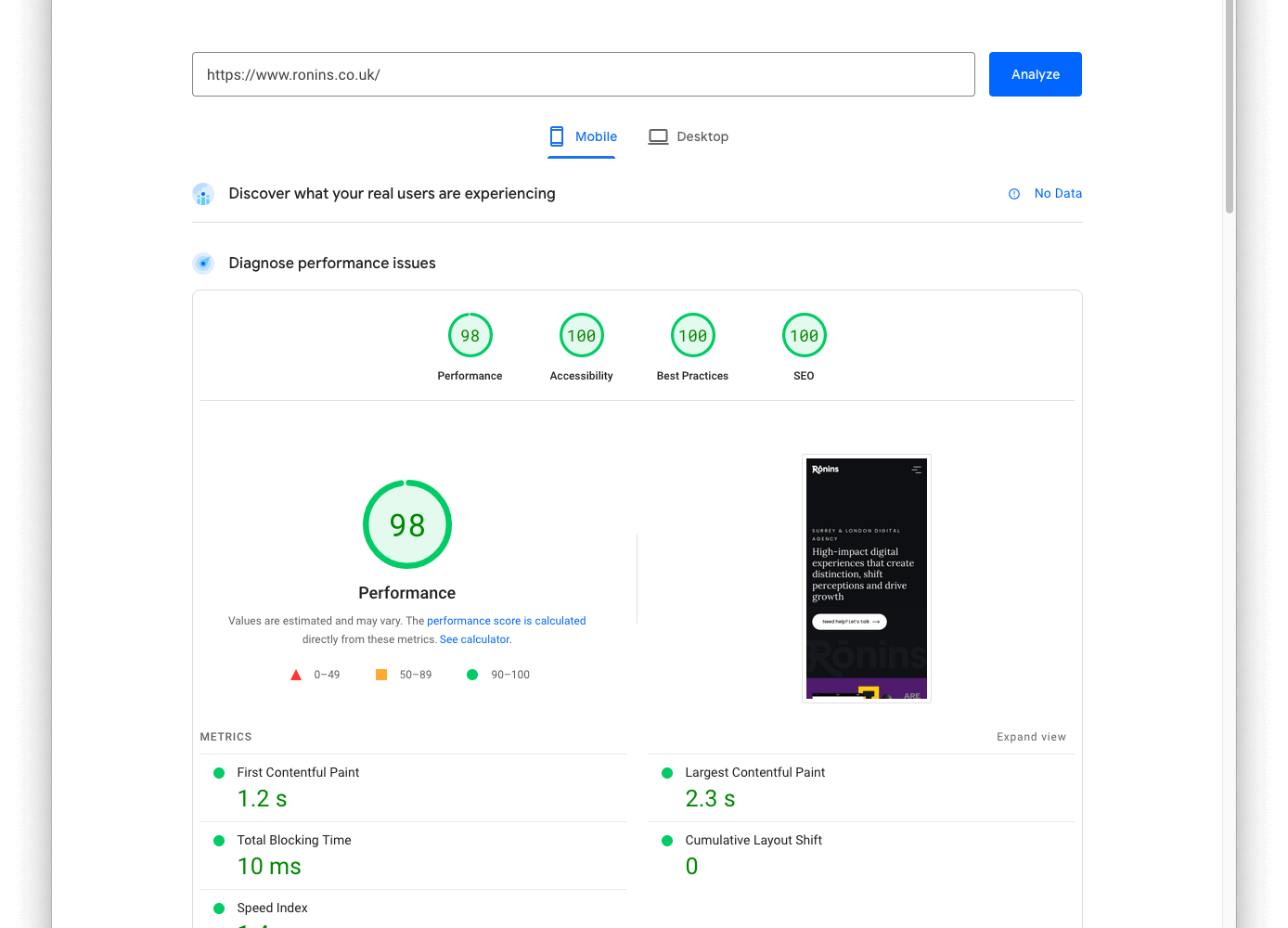
PageSpeed Insights
PageSpeed Insights – Google’s free tool analysing site speed and outlining optimisation opportunities. It focuses on mobile experience, given the popularity of mobile browsing.
Pingdom
Pingdom provides detailed speed test results, including page load time, page size, requests, and pinpoints issues.
GTmetrix
GTmetrix generates performance reports and grades your site’s speed and structure. It offers custom recommendations for enhancing optimisation.
WebPageTest
This free tool lets you visualise page request waterfalls to identify problem areas. You can test from various locations and connection speeds.
Chrome DevTools
Built-in developer tools in Chrome browser help diagnose speed issues and test changes in real-time. The network tab shows loading times for page resources.
WordPress Speed Optimisation
For companies using WordPress, we strongly recommend limiting the use of plugins and only using those that are necessary for your site’s functionality. It’s important to regularly review and deactivate or delete plugins that aren’t in use, as well as ensure that your WordPress core, themes and plugins are up-to-date, as developers often release updates that include performance enhancements. There are, however, specific tools that can improve your website’s loading times:
Smush
Smush is a WordPress plugin that can help compress and optimise your images without sacrificing quality. You can find it in the WordPress plugin repository.
W3 Total Cache
The W3 Total Cache plugin is a popular choice for optimising website speed. It helps with caching, minification, and other performance-enhancing tasks. Find it in the WordPress plugin repository.
Optimising your website performance is an ongoing process
Website speed optimisation is not a one-time task but requires continuous monitoring and improvements over time. As site content evolves, new pages and media assets are added, and web technologies change, your site performance can be impacted. It’s critical to periodically re-evaluate page speed by running tools like PageSpeed Insights.
Look for new optimisation opportunities as pages become bloated or slow-loading resources creep in. Monitor speed metrics regularly to catch regressions early. Set performance budgets and configure monitoring to alert when key thresholds are exceeded.
A fast website today could easily become sluggish and frustrating for users tomorrow without ongoing optimisation. Treat speed enhancements as a habitual process, not a project with an end. The sites that consistently focus on performance deliver the best user experience and results.

The Benefits of a Local Website Speed Expert
While some website speed optimisations can be implemented internally, hiring a local web performance agency provides advantages. A local optimisation expert will have in-depth knowledge of technical infrastructure and internet connectivity specifics in the region. This enables configuring your site for optimal speed performance for locally-based users.
A local agency can also conduct in-person speed tests directly from your area on mobile networks and various devices. Testing real-world conditions within your target market is invaluable. Hands-on experts provide not just recommendations but also technical implementation of speed optimisations like image compression, minification, and caching.
A worldwide online presence deserves a world-class user experience.
Website Speed Optimisation – Further reading
How Improving Website Performance Can Help Save the Planet – Jack Lenox, Smashing Magazine
Sustainable Web Design – Jason Bodell, Medium
20 Website Speed Optimization Strategies for 2023 – Vivek Mannotra, BrowserStack
Site Speed is (Still) Impacting your Conversion Rate – Michael Wiegand, Portent
Here’s What We Learned About SEO – Brian Dean, Backlinko